Welcome to your source for everything you need to communicate with your incarcerated friend or loved one.

Our facility uses the communications services provided through GettingOut by Telmate.
On this page, you’ll find all the information you’ll need to stay connected.
Identify Verification
Before you can communicate with inmates at this facility, you must first verify your identity.
You will need to confirm your identity through the Telmate Verified program before you can accept inmate phone calls. Telmate verification helps ensure the safety of you and your inmate contact by aiding in the elimination of fraud and extortion.
Choose one of these 2 methods to verify your account:
- 1. Make a deposit: You will be verified when you make your first deposit to an inmate or telephone number. Learn more.
- 2. Create an account: When you create a GettingOut account, you’ll be asked some questions to verify your identity. Learn more.
Phone Calls & Voicemail
Only inmates may initiate phone calls. To call you, an inmate simply dials your phone number. When receiving a call, you’ll first hear an announcement from an automated operator; “This is a call from [inmate name], an inmate at Pulaski County Detention Center. This call is subject to recording and monitoring. Press one (1) to accept all communication from this inmate and Telmate.”
If the inmate has no funds in his account, and is calling you for the first time, the call will be free for a brief period (often less than a minute). This is to allow the inmate to inform you of where he or she is, and to explain how calls work from this facility. After this short call, the inmate will be placed on hold and you will be presented the opportunity to:
- Pay (via credit card) to continue the current call.
- Deposit funds into their Inmate Account to continue your call and, if there is money remaining, the inmate may use the funds to make future calls to any number.
- Deposit funds to your Friends & Family Account to continue your call and, if there is money remaining, the inmate may use the funds to call your number only.
Types of Phone Calls
Full phone details here.

Prepaid
Pay upfront and your inmate can call until the money runs out.
NOTE: By creating a prepaid account, you can save up to 50% over the price of Collect and Quick Connect calls
Quick Connect
Pay per phone call with a credit card.
NOTE: Additional fees, costs, restrictions and limitations may apply.
Collect
Accepting collect phone calls to your landline and be billed to your landline phone account.
NOTE: Additional fees, costs, restrictions and limitations may apply.
Voicemail
You may leave your inmate a voicemail (up to 3 minutes) by calling 1-866-516-0115 and selecting option 4.
Blocking Future Calls
If you no longer wish to receive calls from an inmate, simply call 1-866-516-0115 from the phone number that you wish to have blocked, select option 5 then follow the prompts.
For more information regarding phone calls, please visit www.gettingout.com/phone-calls/
At Pulaski County Detention Center, communication is more than just phone calls.
GettingOut at Pulaski County Detention Center provides a number of ways to keep in contact with your inmate. You can send and receive secure messages, share photos, and video visit from the comfort of your home. And with our free Android and iOS mobile apps, you can send messages and make deposits on the go. See the list below for all that GettingOut has to offer.

At Pulaski County Detention Center, communication is more than just phone calls.
GettingOut at Pulaski County Detention Center provides a number of ways to keep in contact with your inmate. You can send and receive secure messages, share photos, and video visit from the comfort of your home. And with our free Android and iOS mobile apps, you can send messages and make deposits on the go. See the list below for all that GettingOut has to offer.
Video Visitation Rules & Hours
Video Visit at the Facility
Onsite visitation takes place in the lobby using the video stations. Review what you should know before you visit at the facility.
Video Visit Hours
- Onsite video visitation schedule:
- Sunday: 8:00 AM – 9:00 PM
- Monday: 8:00 AM – 9:00 PM
- Tuesday: 8:00 AM – 9:00 PM
- Wednesday: 8:00 AM – 9:00 PM
- Thursday: no onsite visits
- Friday: 8:00 AM – 9:00 PM
- Saturday: 8:00 AM – 9:00 PM
Video Visit from Your Computer
Remote (offsite) video visiting is available to friends and family using a web browser. Video visits may be conducted from any computer with high-speed internet, a webcam, microphone, & speakers. Learn how to set up your computer for at-home visits.
For questions about online video visitation at the Pulaski County Detention Center, call (866) 516-0115, and select option 2.
Remote video visit hours:
- 7 days a week: 8:00 AM – 10:30 PM
Scheduling a Visit
Visits must be scheduled 24 hours in advance.
To schedule a visit with an inmate, go to www.gettingout.com or use the kiosk in the facility lobby. You will need to login (or create an account if you haven’t already) before scheduling a visit. Learn how to schedule a first-time visit.
Canceling a Visit
To cancel a visit, log into your GettingOut account or use the link provided in your confirmation email. Cancellations that are over 24 hours in advance are fully refunded.
Technical Requirements for Visiting from Your Computer
To visit from your computer, you will need the following:
- A computer
- A webcam and microphone, or a computer with these components built in (most laptops have these built in)
- Internet browsers Safari 4 and higher, or Firefox 7 and higher are recommended. Using other browsers may not load the page appropriately to begin your visitation
- Adobe Flash 10 or higher must be installed on the browser you are going to use for your visit. If you’re not sure what version of Flash you have, go to http://get.adobe.com/flashplayer/ and update your computer to the most current version for free
- A high-speed Internet connection is recommended (Dial-up and satellite are not supported)
When using a Wi-Fi connection, you may experience a lag or delay depending on the traffic of your connection. Internet connectivity issues are not subject to credit.
You can test your webcam and microphone for at-home visitations: https://visit.telmate.com/test
Messages & Photo Sharing
Secure Messaging
Messaging is the most convenient way to stay connected with your friend or loved one. Like “chatting” or “texting,” messages are short, conversational, digital notes you send from our free mobile app or through your GettingOut account online.
How to Send a Message
STEP 1: LOG IN
Log into your account at GettingOut.com or through our free mobile app for Android and iOS.
STEP 2: MAKE A DEPOSIT
Deposit funds into your “Friends & Family” account and their “Inmate” account so you can send messages back-and-forth.
STEP 3: START SENDING MESSAGES
Once there are sufficient funds in both accounts you are ready to start exchanging messages.
SEND A MESSAGE
Photo Sharing
If a picture is worth a thousand words, then our all-new photo sharing system will speak volumes to your loved one or friend.
Please Note: All photos must be approved by the facility before they are posted.
Ways to Deposit
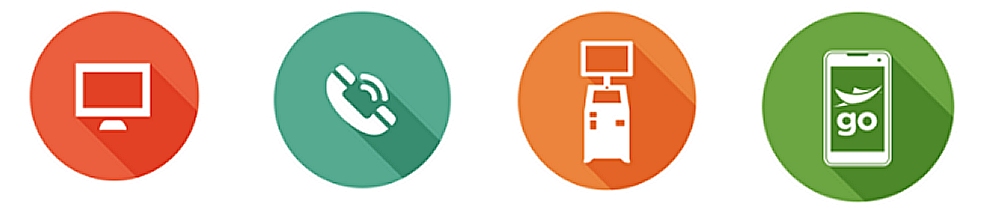
Online
Depositing money on our secure website is instant, safe and easy. We accept all major credit cards including Visa, MasterCard, Discover and American Express. Once deposited, the funds are available immediately to your incarcerated loved one or friend.
By Phone
Depositing money by phone is a convenient way for your inmate to receive money immediately. Just call 1 (866) 516-0115. Our bi-lingual operators are standing by 24 hours 7 days a week to assist you with your deposit. Major credit cards accepted are Visa, MasterCard, Discover and American Express.
At the Facility
Depositing money at our lobby kiosk is a secure way to get funds to your incarcerated loved one instantaneously. Some facilities require identity verification so bring your driver’s license or some other form of ID.
Kiosk fee: $3
Mobile App
With our free mobile app for Android and iOS you can now make deposits, send messages and even share photos on the go!
Get the mobile app on GOOGLE PLAY or at the APP store


Types of Deposits

Prepaid
Account funds can be used for phone calls, video visits, photos & messages. Receive calls on your mobile phone, or home phone! You have two options when setting up a prepaid account.
Commissary
With commissary funds, your loved one or friend will have money to shop at the facility commissary where they can purchase snacks, toiletries and clothing such as socks and underwear.
1. Inmate Account
These funds give your friend or loved one the freedom to spend the money on any communication services available at their facility, with any of their contacts.
2. Friends & Family Account
These funds go into your account to pay for any communication services available. Your friend or loved one can only use these funds to call the phone number you’ve specified.
Types of Deposits:



Inmate Account :
These funds give your friend or loved one the freedom to spend the money on any services available at their facility, with any of their contacts.
Friends & Family Account :
These funds are used to pay for services linked to your specific account, phone number or email.
Trust Account :
These funds enable inmates to purchase items from the facility such as snacks, toiletries and other goods and services.
Visit our help center for FAQs and video tutorials.
STILL HAVE QUESTIONS ?
